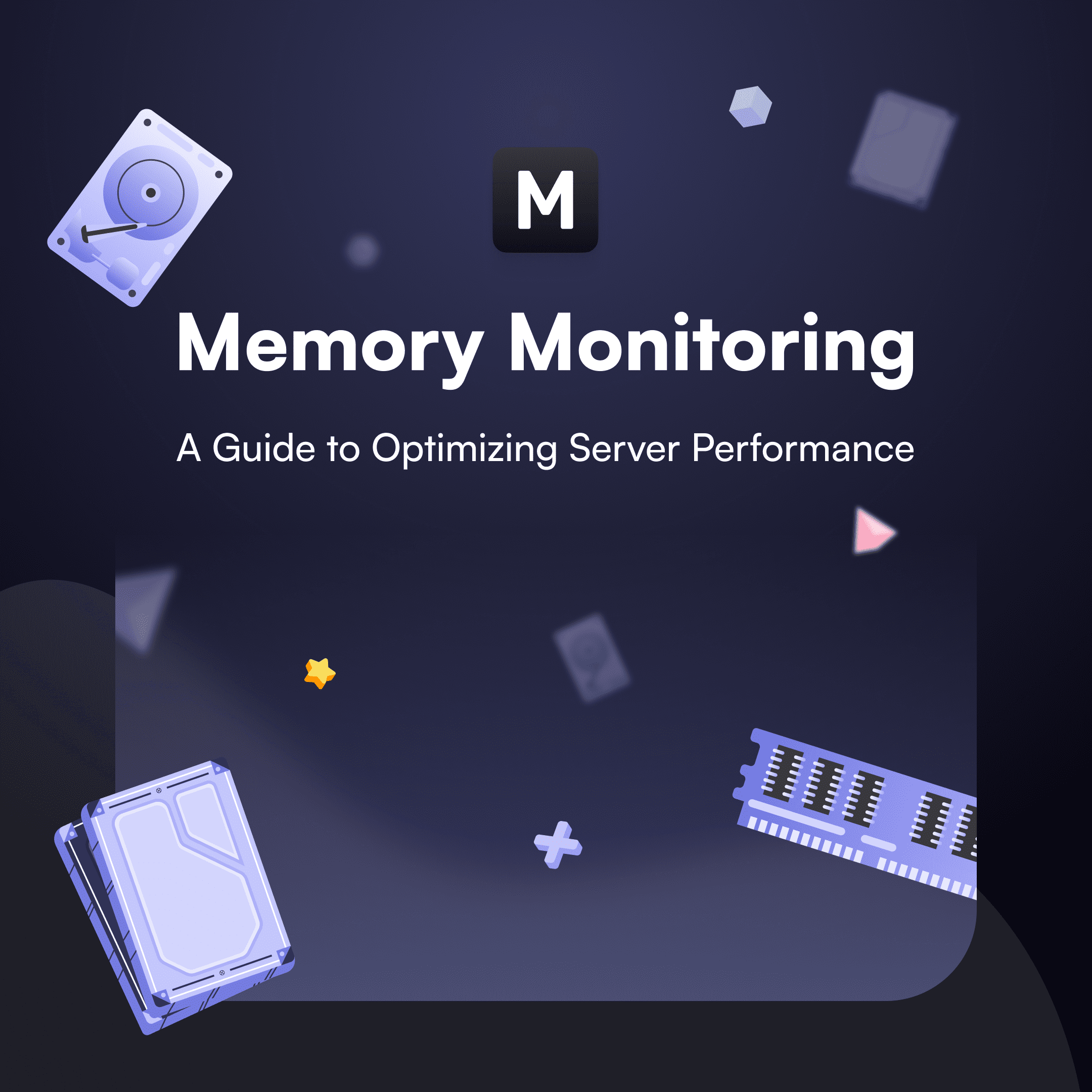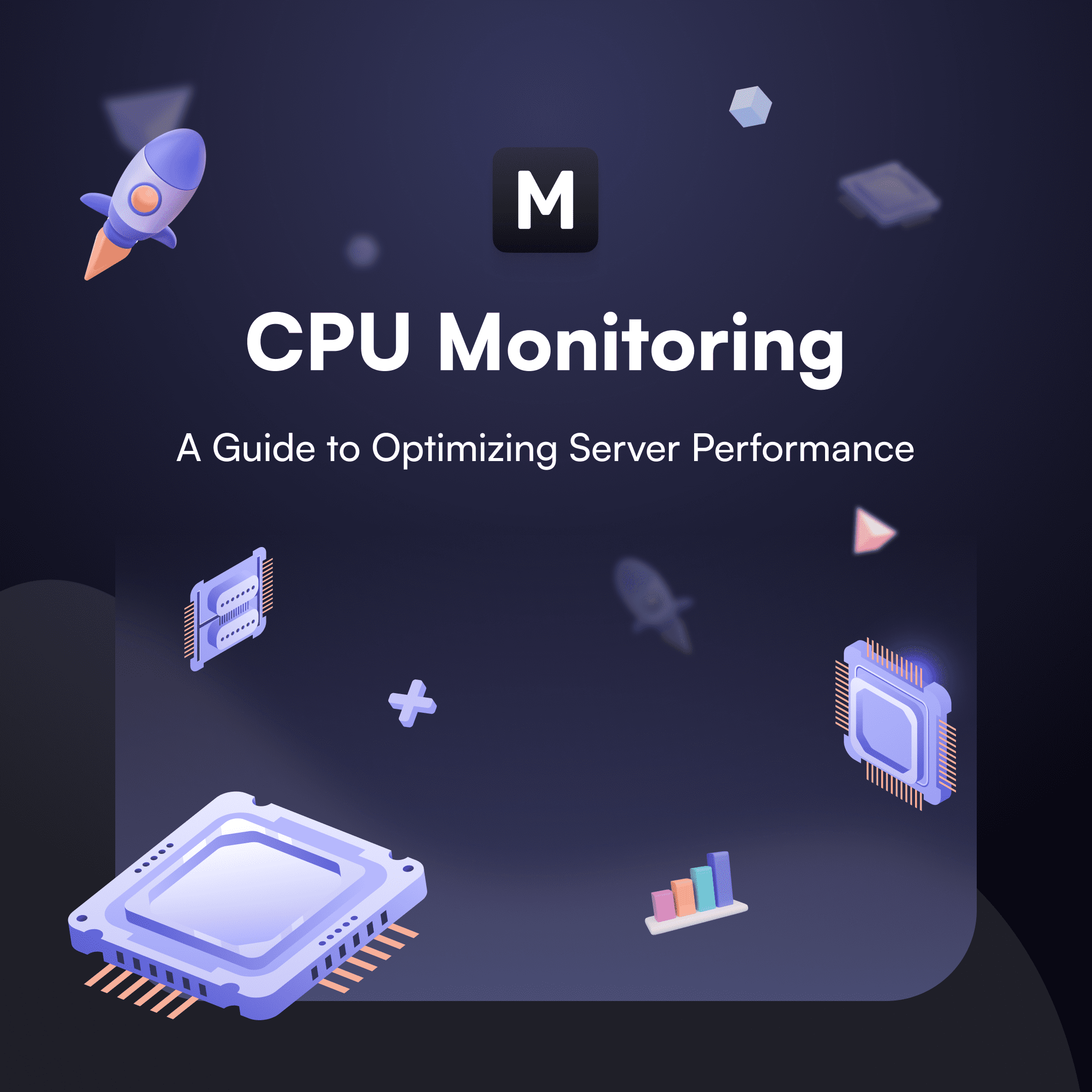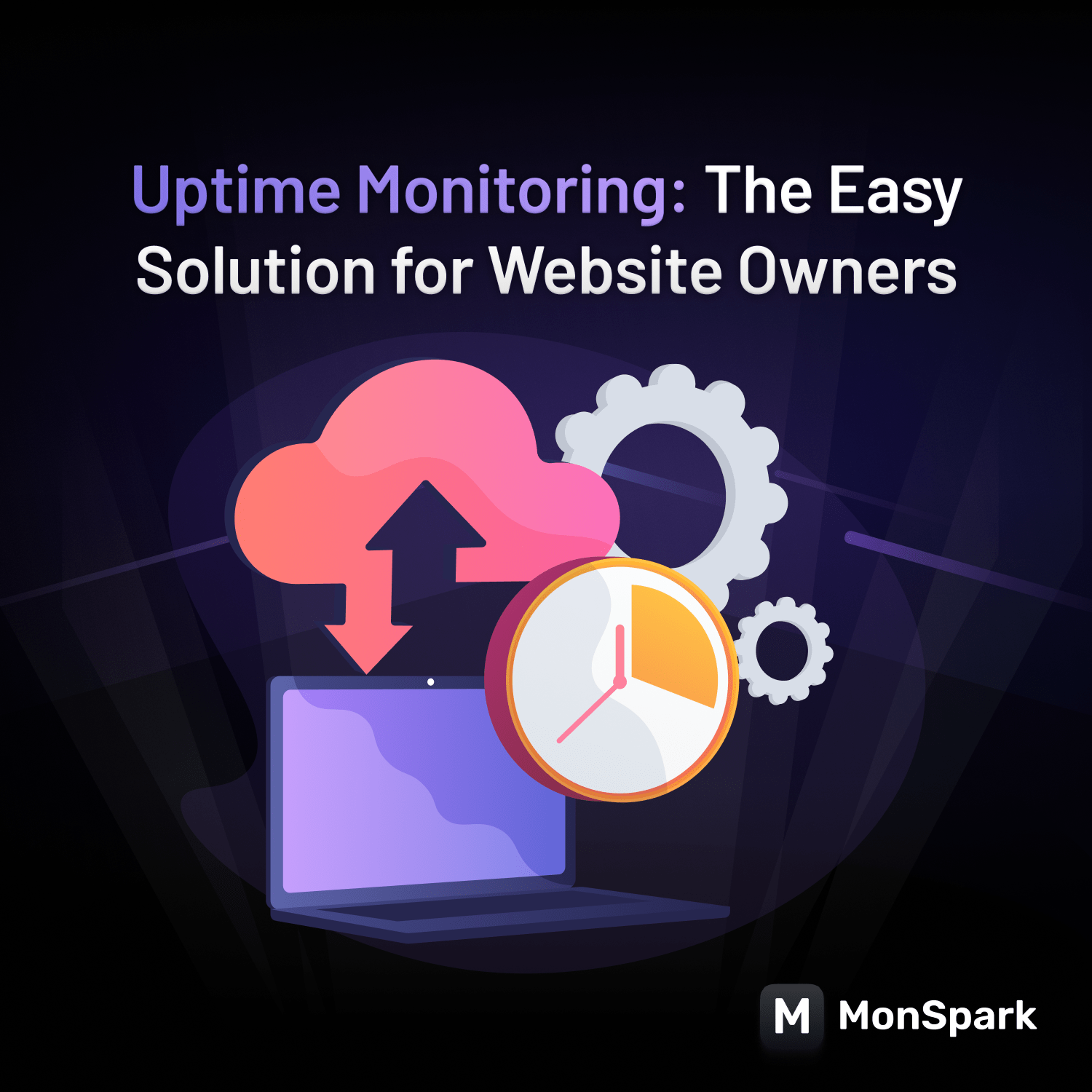In today's digital age, having a website is crucial for any business or organization. However, simply having a website is not enough. Ensuring that the website runs smoothly and efficiently at all times is equally important. This is where website monitoring comes into play. Website monitoring is continuously observing and tracking your website's performance and availability, allowing you to proactively identify and resolve any issues before they affect your online success. In this article, we'll explore why website monitoring is essential for online success and how it can benefit website owners and administrators.
What is website monitoring?
Website monitoring is the process of tracking a website's performance, availability, and functionality. It involves regularly checking uptime, loading speed, and responsiveness to ensure optimal functioning for users.
MonSpark and similar tools provide real-time updates and alerts about issues, including server uptime, page load times, broken links, and response codes. Administrators use website monitoring to identify and address issues promptly, ensuring a reliable, user-friendly experience and minimizing downtime.
What are the benefits of website monitoring?
Website monitoring provides numerous benefits for website owners and administrators. Here are some of the key advantages:
1. Proactive Issue Detection
Website monitoring tools continuously check website availability and performance, alerting you promptly to issues such as downtime, slow page loading, or broken links. This early detection enables you to take immediate action and minimize any potential impact on your visitors or business.
2. Improved User Experience
A website that performs well and is consistently available improves user experience. Monitoring tools identify bottlenecks and optimize website speed and responsiveness, increasing visitor satisfaction and time spent on your site.
3. Minimized Downtime
Downtime can harm your website's reputation and business. Website monitoring tools ensure 24/7 surveillance and prompt notification of any downtime incidents. With this information, you can take swift action to resolve the issue, minimize downtime duration, and increase website availability.
4. Enhanced Security
Cyber threats are a constant concern for website owners. Monitoring tools can detect and alert you to suspicious activities, such as DNS record changes or exposed database ports. By being notified of such security incidents, you can take immediate action to protect your website and its visitors from potential harm.
5. Improved SEO Performance
Website monitoring tools can analyze various SEO factors, such as website speed, mobile-friendliness, and broken links. By monitoring these factors, you can identify areas for improvement and optimize your website for better search engine rankings. This can lead to increased organic traffic and improved visibility for your website.
6. Cost Savings
Website downtime can lead to significant financial losses for e-commerce websites. Website monitoring tools help identify and address issues promptly, minimizing downtime and associated costs. These tools also optimize website performance, reducing the need for expensive infrastructure upgrades or IT support.
7. Competitive Advantage
A website that is always available, performs well, and offers a great user experience can give you a competitive advantage. Monitoring tools can help you avoid any issues and ensure that your website is always running smoothly. You can attract and retain more visitors by providing a reliable and user-friendly experience, leading to increased conversions and business growth.
Website monitoring tools are essential for website owners and administrators, offering proactive issue detection, improved user experience, enhanced security, and cost savings.
Types of Website Monitoring
Various website monitoring tools are available, each with a specific focus and purpose. Some of the common types include:
1. Uptime Monitoring
This monitoring type checks website availability and uptime by sending regular requests and alerting for downtime or performance issues.
2. SSL Certificate Monitoring
SSL certificate monitoring tools verify certificate validity and expiration status, alerting you to issues such as misconfiguration.
3. Performance Monitoring
Performance monitoring tools analyze website performance metrics such as page load time, server response time, and overall speed.
4. DNS Record Monitoring
DNS record monitoring tools verify the status and validity of records, preventing unauthorized changes.
5. Broken Link Monitoring
Broken link monitoring tools scan websites for broken links to prevent negative impacts on SEO and ensure a smooth user experience by eliminating URLs with 404 errors.
6. Transaction Monitoring
Transaction monitoring tools simulate user interactions to check for successful transactions, ensuring proper website functionality for critical functions like e-commerce.
7. Content Monitoring
Content monitoring tools track website content modifications and detect defacement by monitoring blacklist keywords and notifying users of changes.
8. IP Blacklist Monitoring
IP blacklist monitoring tools check if any spam filters or security services blacklist your website's IP address. Being on a blacklist can negatively impact your website's reputation and deliverability.
9. Server Monitoring
Server monitoring tools ensure smooth website performance by tracking server health, resource usage, and performance.
How often should I monitor my website?
Monitoring your website's performance, security, and availability is important. The frequency of monitoring should be based on factors like website nature, traffic, and business goals. However, it is generally recommended to monitor at least once per hour.
Monitoring your system regularly helps avoid downtime and negative user experience by proactively catching problems before they escalate.
High-traffic websites or those processing sensitive data may require frequent monitoring, such as every minute, to respond quickly to issues and maintain a seamless user experience.
Consider monitoring your website during high-traffic or update periods to reduce the risk of issues.
To simplify website monitoring, try our user-friendly tool. Get real-time alerts and detailed reports for quick problem resolution.
It's important to find a balance between monitoring and avoiding overwhelming notifications. Set a monitoring frequency that meets your website's needs and resources, ensuring a reliable and efficient online presence.
Choosing the Right Website Monitoring Software
When choosing a website monitoring tool, consider the following factors:
1. Features
When searching for tools, ensure that they provide the specific types of monitoring that your website requires.
2. Multiple Check Locations
Choose a tool that provides multiple check locations for accurate monitoring across various regions.
3. Ease of Use
The tool must be user-friendly and simple to install and use, even for individuals without technical expertise.
4. Alerts and Notifications
Ensure the tool sends alerts and notifications promptly via email, SMS, or third-party channels such as Slack.
5. Reporting and Analytics
Find tools with detailed reports and analytics to analyze and optimize website performance.
6. Scalability
It's important to think about whether the tool you're using can handle the future growth of your website and business.
7. Cost
Compare pricing plans and features of various tools to find the best fit for your budget and needs.
8. Support
When searching for tools, prioritize those with dependable and prompt customer support to help with any inquiries or concerns.
How can I set up website monitoring?
Website owners and administrators must set up monitoring to ensure their websites run smoothly and promptly detect any issues. The process is straightforward and can be done in just a few steps. Here's a guide on how to set up website monitoring:
1. Choose a website monitoring tool
Several website monitoring tools are available, so choosing one that suits your needs is important. Look for a tool that offers features like uptime monitoring, performance monitoring, security monitoring, and content monitoring. (You can give MonSpark a try)
2. Sign up for an account
Once you've selected a website monitoring tool, the next step is to register and create an account.. You may need to provide basic information like your name, email address, and website URL.
3. Add your website
After creating an account, you must add your website to the monitoring tool. This usually involves entering your website URL or domain name.
4. Configure monitoring settings
Configure the monitoring settings according to your preferences. This may include setting up monitoring intervals, choosing the locations from which your website will be monitored, and selecting the type of alerts you want to receive (email, SMS, etc.) in case of any issues.
5. Verify monitoring setup
After configuring the monitoring settings, verifying that the monitoring tool is set up correctly is important. This can be done by performing a test on your website to check if the tool can detect any issues and send alerts accordingly.
6. Troubleshoot and resolve issues
If the monitoring tool detects any issues with your website, take prompt action to troubleshoot and resolve the issues. This may involve investigating the root cause of the problem, fixing any errors or bugs, or reaching out to your hosting provider or web developer for assistance.
7. Regularly maintain and update monitoring settings
Website monitoring is an ongoing process, so it's important to maintain and update the monitoring settings regularly. This includes reviewing the monitoring intervals, adjusting the alert settings, and adding or removing any specific monitoring locations if necessary.
Following these steps, you can set up website monitoring and ensure that your website runs smoothly with minimal downtime. Take advantage of the features and benefits offered by website monitoring tools to optimize your website's performance and provide a seamless experience to your visitors.
Conclusion
In conclusion, website monitoring is crucial for ensuring smooth website operation. Follow the steps in this post to set up monitoring and receive alerts for any issues easily. Regular maintenance and updates optimize website performance for a seamless visitor experience. With the right tool, have peace of mind knowing your website is monitored for uptime, performance, security, and content. Start monitoring today!