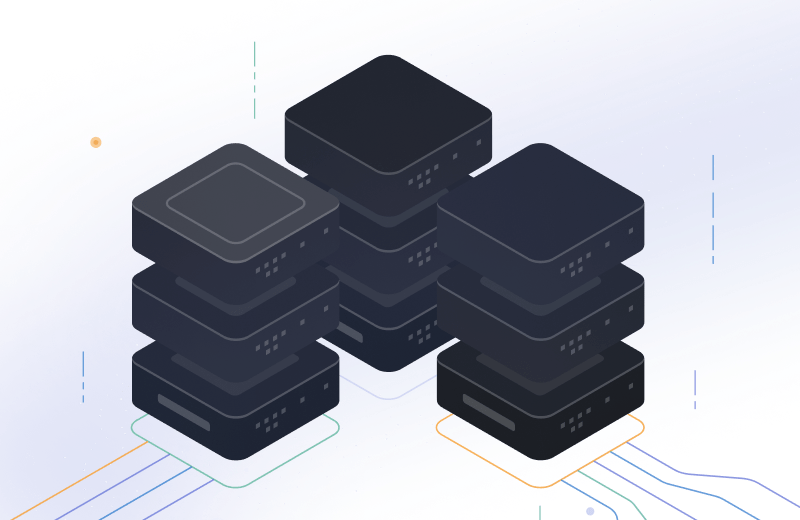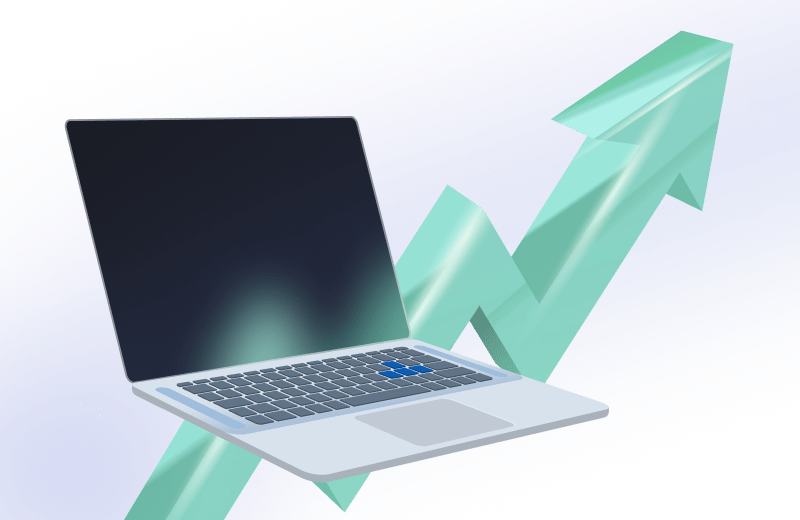Source Code Monitoring: Keeping Your Website Running Smoothly
MonSpark is a popular web application monitoring tool used by users in over 120 countries. One of its key features is source code monitoring, which allows website owners and administrators to keep a close eye on their website's source code and get alerts as soon as any changes are made. In this article, we'll take a closer look at this feature and how it can help you keep your website running smoothly.
What is Source Code Monitoring?
Source Code Monitoring is a process of tracking changes to the underlying code of a website or web application. This includes HTML, CSS, JavaScript, and any other code that makes up the website. By monitoring changes to the source code, website owners and administrators can quickly detect any issues or problems that may arise.
How does MonSpark's Source Code Monitoring work?
MonSpark's Source Code Monitoring feature works by constantly monitoring your website's source code for any changes. This is done by comparing the current version of the source code to a previously saved version. If any changes are detected, MonSpark will send an alert to the website owner or administrator via email, SMS, or voice call within a minute. This allows them to quickly investigate and resolve any issues before they have a chance to impact the website's performance.
Why is Source Code Monitoring important?
Source Code Monitoring is important because it allows website owners and administrators to detect issues and problems before they impact the website's performance. For example, if a piece of code is changed that affects the website's functionality, the website may start behaving incorrectly or even stop working altogether. By detecting these changes early, website owners and administrators can take prompt action to fix the issue and prevent any negative impact on their website's performance.
Benefits of Using MonSpark for Cookie Monitoring
There are several benefits of using MonSpark's Source Code Monitoring feature:
By monitoring changes to the source code, website owners and administrators can quickly detect any issues or problems that may arise. This allows them to take prompt action to resolve the issue before it has a chance to impact the website's performance.
By detecting and resolving issues early, website owners and administrators can improve their website's uptime. This means that their website will be available to users more often, which can help improve user satisfaction and loyalty.
Source Code Monitoring can also help improve website security by detecting any unauthorized changes to the source code. This can help prevent hacking attempts and other security breaches.
How to set up Source Code Monitoring with MonSpark
Setting up Source Code Monitoring with MonSpark is easy. Simply follow these steps:
If you haven't already, sign up for MonSpark's web application monitoring tool.
Add your website to MonSpark's monitoring system.
Enable Source Code Monitoring for your website.
Configure alerts to be sent via email, SMS, or voice call when changes to the source code are detected.
Conclusion
Source Code Monitoring is an essential tool for website owners and administrators who want to keep their website running smoothly. With MonSpark's Source Code Monitoring feature, website owners and administrators can detect issues early and take prompt action to resolve them. By setting up Source Code Monitoring with MonSpark, you can improve your website's uptime, security, and overall performance.
Is Source Code Monitoring only useful for large websites?
No, Source Code Monitoring is useful for websites of all sizes. Any website can experience issues or problems with their source code, and monitoring these changes can help prevent them from causing further issues.
Can MonSpark's ource Code Monitoring detect all changes to the source code?
MonSpark's Source Code Monitoring can detect changes to the source code that occur after the feature has been enabled. However, it cannot detect changes that occurred before the feature was enabled.
Can I customize the alerts that MonSpark sends for source code changes?
Yes, MonSpark allows you to customize the alerts that are sent for source code changes. You can choose to receive alerts via email, SMS, or voice call, and you can also customize the content of the alert.
Does MonSpark's Source Code Monitoring feature require any additional software or plugins to be installed on my website?
No, MonSpark's Source Code Monitoring feature does not require any additional software or plugins to be installed on your website. It works by monitoring the source code directly from MonSpark's servers.
Can MonSpark's Source Code Monitoring feature detect changes to third-party scripts or plugins that are used on my website?
Yes, MonSpark's Source Code Monitoring feature can detect changes to third-party scripts or plugins that are used on your website.