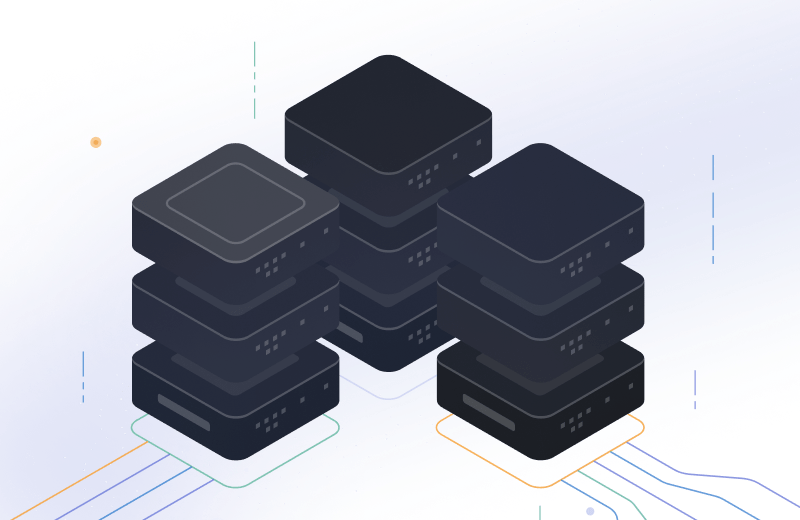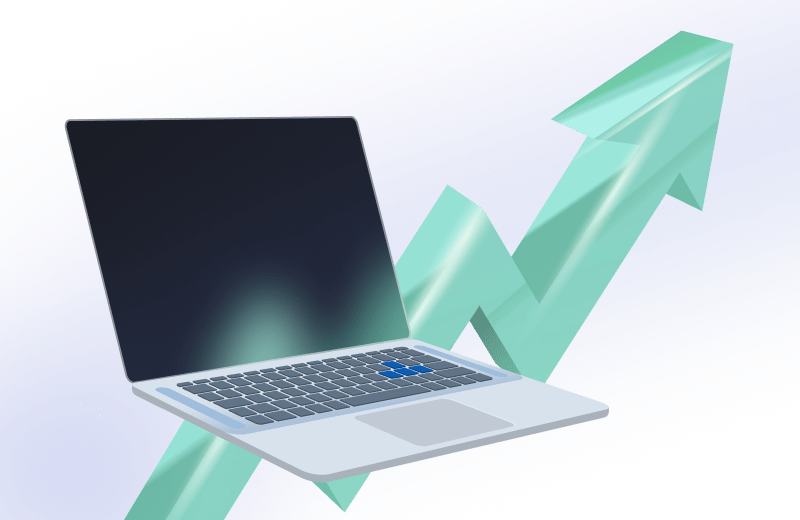Technology Monitoring: Keep Track of Your Website's Tech Stack
As a website owner or administrator, you know how important it is to keep your website running smoothly. But, with so many technologies being used on websites today, it can be challenging to keep track of everything. That's where MonSpark comes in. MonSpark is a web application monitoring product that allows users to monitor the uptime, functionality, and content changes of their website and web applications. In this article, we'll explore MonSpark's Technology Monitoring feature and how it can help you stay on top of your website's tech stack.
What is Technology Monitoring?
Technology Monitoring is a feature of MonSpark that allows users to keep track of the technologies used by their website or web application. This includes things like programming languages, web servers, content management systems, and more. With Technology Monitoring, users can see what technologies are being used on their website and when changes are made to their tech stack.
How Does Technology Monitoring Work?
When you set up Technology Monitoring in MonSpark, the tool will scan your website or web application to identify the technologies being used. MonSpark will then keep track of these technologies and send you notifications when changes are made. This can include when new technologies are added, old technologies are removed, or when updates are made to existing technologies.
Why is Technology Monitoring Important?
There are several reasons why Technology Monitoring is important
for website owners and administrators. Firstly, it helps you
stay on top of changes to your website's tech stack. This is
important because changes to your tech stack can impact the
performance and functionality of your website. For example, if
you update your content management system, it may impact the way
your website looks or functions. By being notified of these
changes, you can take prompt action to ensure your website
continues to run smoothly.
Secondly, Technology
Monitoring can help you identify security vulnerabilities in
your website's tech stack. If a technology that is known to have
security vulnerabilities is being used on your website, you can
take steps to mitigate these risks. For example, you may decide
to update the technology or implement additional security
measures to protect your website and its users.
Finally,
Technology Monitoring can help you stay up-to-date with new
technologies and trends in web development. By being notified of
new technologies being used on your website or web application,
you can explore these technologies and decide if they are worth
implementing on your own website.
Benefits of Using MonSpark's Technology Monitoring
There are several benefits to using
MonSpark's Technology Monitoring feature.
Firstly, it's easy to set up and use. You simply need to add
your website or web application to MonSpark and the tool will
start monitoring your tech stack.
Secondly, MonSpark
supports a wide range of technologies. This means that you can
monitor your entire tech stack in one place, without having to
use multiple tools.
Finally, MonSpark's notifications
are highly customizable. You can choose to receive notifications
via email, SMS, or even voice call, and you can set up different
notification settings for different types of changes to your
tech stack.
Conclusion
In conclusion, Technology Monitoring is an important feature of MonSpark that can help website owners and administrators stay on top of their website's tech stack. By being notified of changes to your tech stack, you can take prompt action to ensure your website continues to run smoothly and is protected against security vulnerabilities. If you're not already using MonSpark's Technology Monitoring feature, it's definitely worth considering.
What other features does MonSpark offer?
MonSpark offers a range of other features, including Uptime Monitoring, Content Monitoring, and Performance Monitoring.
How much does MonSpark cost?
MonSpark offers a range of pricing plans to suit different needs and budgets.
Can I monitor multiple websites with MonSpark?
Yes, you can monitor multiple websites and web applications with MonSpark.
Can I customize the frequency of MonSpark's technology scans?
Yes, you can customize the frequency of MonSpark's technology scans to suit your needs.
Does MonSpark support all programming languages and technologies?
MonSpark supports a wide range of programming languages and technologies, but it may not support every single one. However, the tool is constantly updated to add support for new technologies.
Is MonSpark easy to set up?
Yes, MonSpark is easy to set up and use, even if you don't have technical expertise.